If you’re a keen photographer, then no doubt you have a lot of photos! And if you’re a scrapbooker, you may find that the number of photos you have is overwhelming! This article will introduce you to making multiple photo scrapbooking layouts.
In this article, we’ll walk through some different ways to use multiple photos on your layouts, and then we will discuss how to create multiple photos in one photo for more economical printing costs.
Multi photo scrapbook layouts are my favourite ways to create scrapbooking layouts. This way, I can use all of my favourite photos on one single page scrapbook layout.
Page Contents
General tips for multiple photo layouts
- Multi photo scrapbook pages require slightly more planning than single photo scrapbook layouts. This is because there is less room for the heading and journaling. Don’t be discouraged by this because, as you will see further on, smaller sized photos will help you be able to add more.
- If you have a photo you want to be the main focus of your page, consider making that photo larger than the others. Alternatively, you may want to mat the photo with a larger piece of cardstock so that it stands out more.
- Another way to bring attention to your main photo is to print it in colour while the other photos are printed in black and white. This makes your colour photo look bolder and will stand out more.
- You don’t need to scrapbook all of your photos! This is probably easier said than done, especially if you’ve taken a lot of great photos from a special event.
- If you have more photos than will fit easily onto one or two pages, consider dedicating a whole album to your event. This can be a normal-sized album, or you make consider a smaller format album, such as 6×6 inches or 8.5×11. Another option is to go even smaller and create a mini album.
2 picture scrapbook layout ideas
Let’s start with two photo scrapbook layout ideas. This is probably the easiest way to add multiple photos to your layouts.
If you are only adding two photos to your layout, you can easily keep the photos at their normal 4×6 inches. You can even add both portrait and landscape photos.
The layout below shows how easily two 4×6 photos fit onto a 12×12 layout. By overlapping each photo, there is plenty of room for journaling and a few embellishments.
You’ll notice that I have printed these photos with a white border on the edges. This saves your stash as a cardstock mat is not needed. It’s a quick and easy photo printing tip!

3 picture scrapbook layout ideas
With three photo scrapbook layouts, the photos may need to be smaller, so they all fit nicely on the page. This helps ensure there’s enough space for the heading and journaling.
When creating a scrapbook layout with three photos, I generally have all my pictures in the same orientation; they are either all portrait or all landscape. Of course, you can use any variation you like; I just find this is easier when designing my page.
My scrapbook layout idea with 3 photos is below. It has one 4×6 sized photo plus two 3×4 sized photos. As you can see, the photo I wanted to highlight is the largest one out of all three.
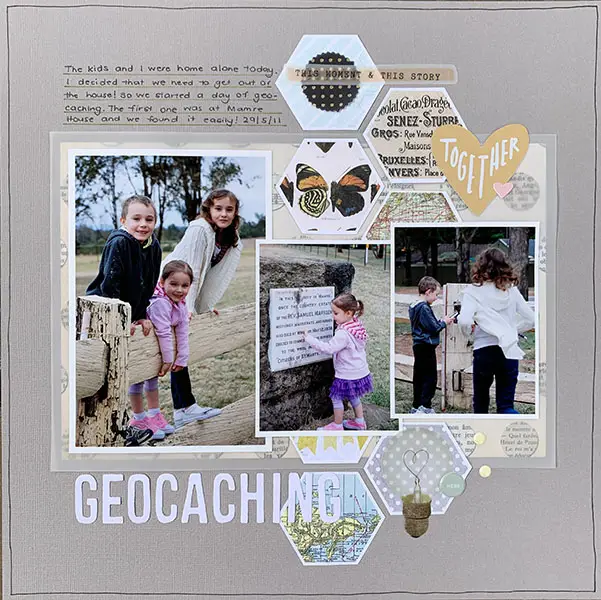
4 picture scrapbook layout ideas
You might find that space starts becoming more constrained once we start getting to layouts with more and more photos. But with some simple design and smaller photos, it’s easy to create scrapbook page layouts with multiple pictures!
One tip for using four photos is to keep your page much simpler. Use the photos as the design instead of patterned papers and embellishments. This way the page doesn’t feel too busy and the photos don’t get lost.
Birthdays can especially be an event with lots of photos. In the layout below, I’ve used four photos taken on my son’s third birthday. I liked all of them and I couldn’t decide which ones to use, so I used them all! As you can see, I have still used one 4×6 photo and three smaller 3×4 photos. I have packed a lot onto this page.
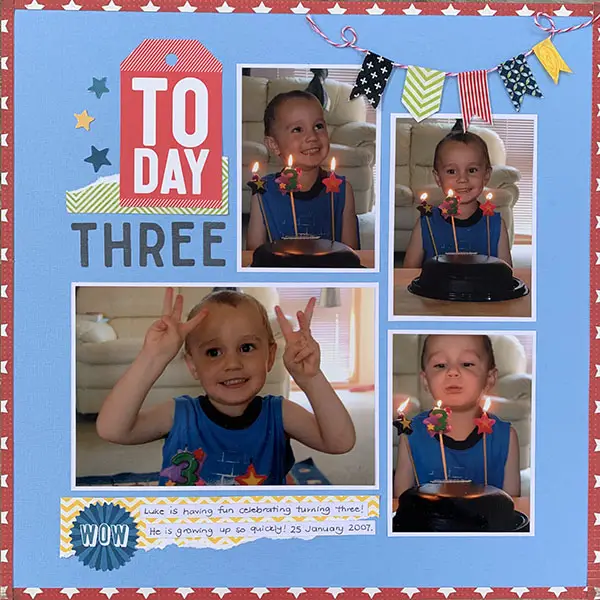
5 picture scrapbook layout ideas
It turns out that I don’t have a lot of layouts with five photos on them! I have plenty with four and a heap with six or more, but I guess I find it hard to scrapbook five photos.
The layout below is super busy, but I still really love it. I think it’s because while there’s a large 4×6 photo on the page, it is more of a background photo than a hero photo.
My tip in this situation is to overlap photos if there’s not a lot of important detail in the background photo.

6+ picture scrapbook layout ideas
Surprisingly, I have a fair number of single-page layouts that have six or more photos on them.
There are a few techniques you can use when adding so many photos:
- Repetition – use the same photo in a repetitive way
- Create your own film strip of photos
- Crop your photos small so you can add more
In the layout below I took a sequence of photos of my son learning how to tie a shoelace. This layout captures seven photos quite easily. I was still able to use a 4×6 photo on this layout too.
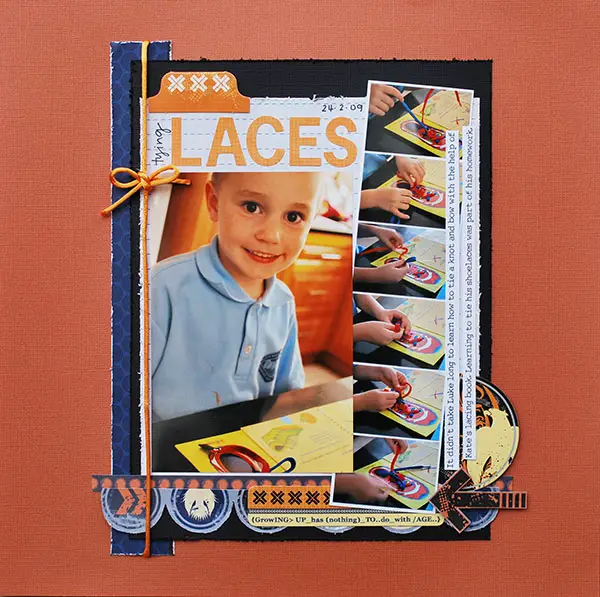
How to put multiple photos in one photo
Ok, so you’ve got to this point, and you’re inspired to go and create scrapbook layouts with multiple photos. There’s just one problem: you’re not sure how to add more than one photo onto a standard 4×6 photo.
Before we get into the how-to, the most fundamental thing you need to know when combining photos is the different ratios of images.
- A standard photo print is 4×6 inches (2:3 ratio)
- Phone ratio is usually set at 3×4 inches (2.25:3 ratio)
- A 3×4 photo taken on your phone will be cropped by 0.5 inches if you try to print it as a 4×6 photo
- However, two 3×4 phone photos fit perfectly on a 4×6 inch photo
The graphic below shows how you can arrange different sized photos onto the one 4×6 photo.
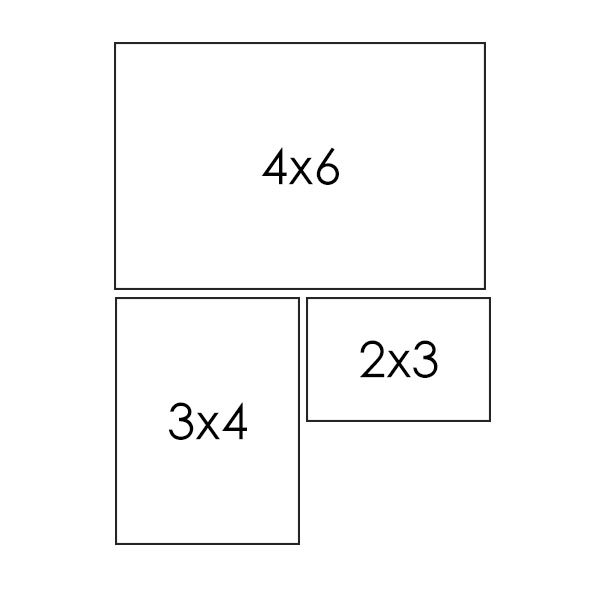
The easiest way to put two photos together is by using an app on your phone. Let’s face it, most of our photos are now on our phones, so there’s no need to use a program such as photoshop to perform this action.
My favourite app is the Project Life app by Becky Higgins. This has the standard sized photos that we scrapbookers usually use on our layouts.
The app is free to download and it’s available for both iPhone and Android. It has inbuilt collage makers without any annoying watermarks.
It’s so simple to use. I’ve added a photo below of what the ‘small print’ collage section looks like in the Project Life app.
- Select the template you want to use
- Tap on the orange box
- Select a photo
- Once you’re happy with your collage, just save it to your camera roll.
Alternatively, if you have Adobe Photoshop or Elements, you can find some good tutorials on YouTube to walk you through the process.
If you want a free online photo editor you can use PhotoPea or Canva.
Otherwise, there are free software downloads such as Gimp or Paintshop Pro.
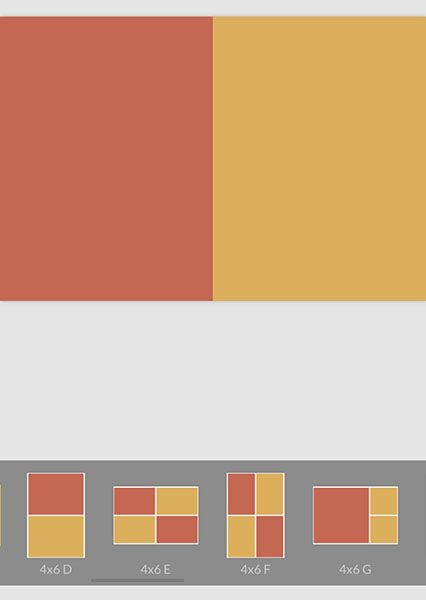
Scrapbook sketch ideas
Creating layouts with lots of photos is super fun! But it’s not always easy to come up with a unique design every time.
One resource that I love to use is layout sketches. Scrapbooking sketches are so easy to use. They give you the basic outline of how your layout design will look, and you just need to add the photos, paper and embellishments.
Compensated links are contained in this post. If you purchase through these links, I earn a small commission, at no cost to you! Please read my disclaimer for more info.
The two books below are fantastic resources to help you start creating layouts based on sketches.
Scrapbook Page Maps
Scrapbook Page Maps: Sketches For Creative Layouts by Becky Fleck is absolutely full of sketch ideas to make your scrapbook layouts come alive! Easy to follow layout designs make scrapbooking a breeze. It is an essential book for all beginner and seasoned scrapbookers.
Scrapbook Page Maps Vol.2
The second installment in Becky Fleck's series of scrapbooking sketch books. There's over 140 layouts for inspiration, including 92 brand new sketches. You'll love how quickly your pages come together when you use the resources in this book.
Pocket page ideas
Pocket pages or Project Life has been around for many years, but not everyone has heard of it. It’s a great way to be able to incorporate lots of photos into your pages with ease.
These types of pages are created with either digital products or physical products. I’ve done both over the years. I love how pocket pages capture all the little day to day life stuff. But you can create in this style for any project you want!
If you are using physical products, the page protectors are ready for you to start slipping photos in. This is such an easy way to get your memories into an album too.
Below is a page out of one of my yearly albums. It has three 4×6 photos and three 3×4 photos, for a total of six photos. It’s an economical way to get your memories documented too.
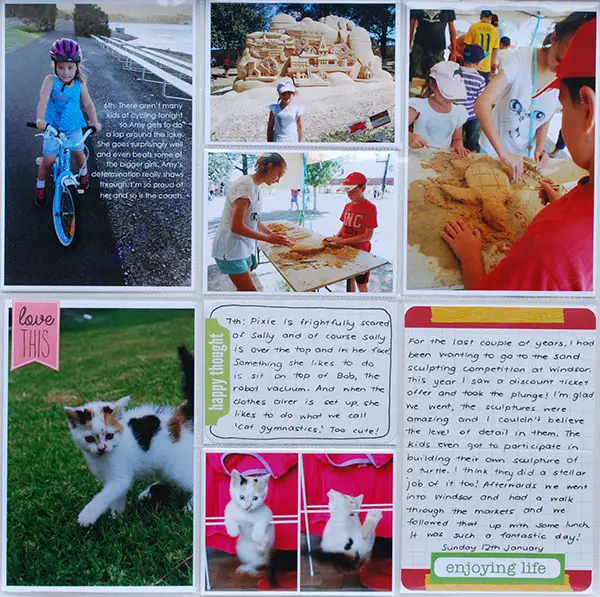
Project Life pocket page protectors
These divided page protectors are just what you need to start adding extra photos into your scrapbooking album with little effort! You can add these at any time throughout your album where you have lots of photos that you want to display.
Final thoughts
I hope this article has helped inspire you on scrapbook layouts for multiple photos. I love making pages with lots of pictures as I believe they help tell the important stories of our lives.
If you’ve created a layout based on anything from this article, I’d love to see it! Happy scrapping!
Further reading
Pin this article for future reference!


Thanks for this information. When I started scrapbooking it was all about putting pictures into an archival quality book to preserve them for the future and have a story about the moment with them. Throughout the years I’ve seen fewer and fewer pictures on pages and more and more embellishments. I’m happy to see someone showing how to put more than one picture on a page. As a scrapbook is truly about keeping the memories of that day alive. Some day the child will be the adult and may not remember the day themself, but by looking at the scrapbook they will. Remember to include pictures of family that was there too as you never know if they will be there for the next event. Anyway, nice layouts and thanks again.
I love these ideas. Thank you so much as I have MANY photos of my grandkids to put in scrap book pages and this gave me encouragement!!!